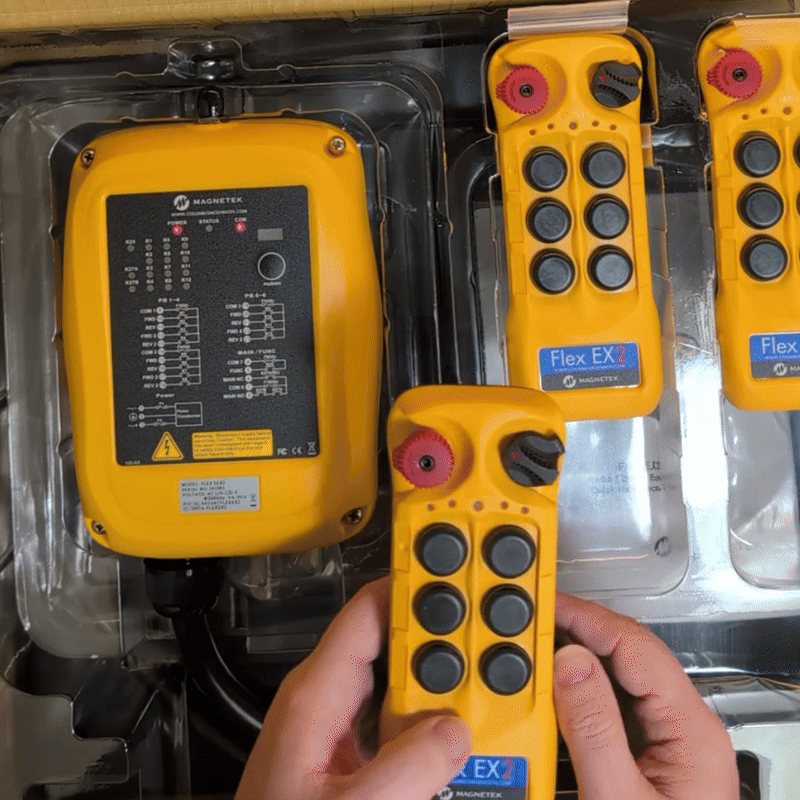Click here to access our knowledge base with further support documents.
Pairing a Flex transmitter to a Flex receiver
On the TX, turn the keyswitch to the Off (0) position and lift/release the e-stop.
With batteries installed, hold the top two pushbuttons on the right side

Without letting go of the buttons, turn the keyswitch to the "Start" position.
Let go of the keyswitch and the buttons. The Status LED should flash different colors in sequence to (display the firmware version).
Power up the receiver, and face the transmitter towards the RF window on the front cover, about a foot apart.
At the same time, press AND HOLD the pairing button on the receiver and PB3 on the transmitter.

The status light on the transmitter will show a solid green light when the pairing is successful.
Turn the transmitter off and back on to begin operation.